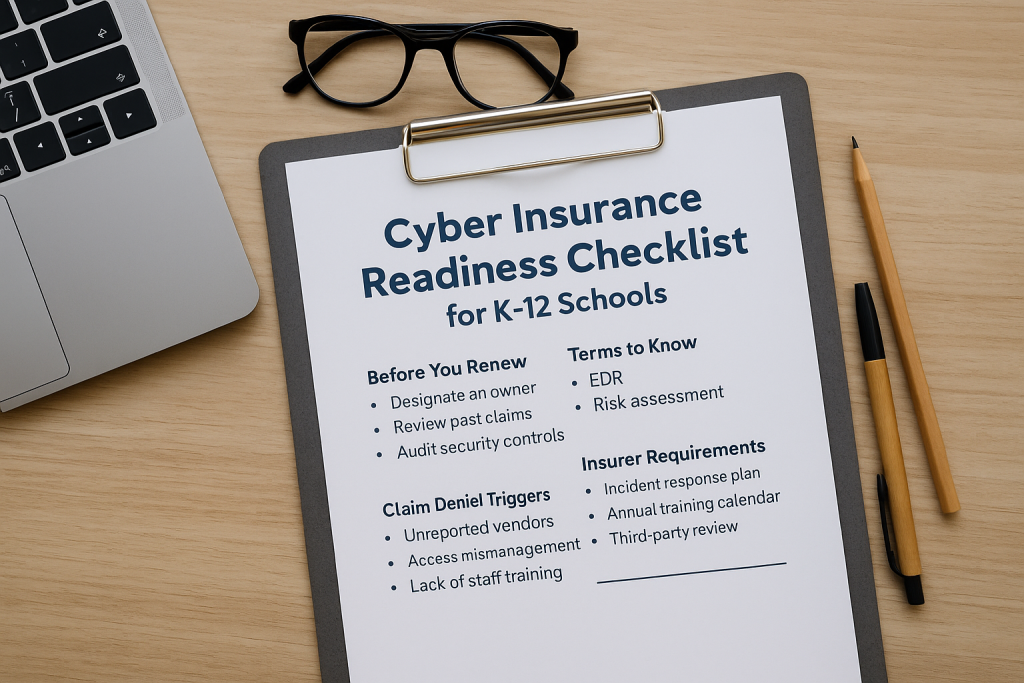
Cyber insurance is no longer a “nice to have” — it’s a line-item necessity.
But today’s carriers are raising the bar. Premiums are up. Coverage is down. And many schools are discovering they don’t meet the new baseline for insurability.
This page helps California K–12 districts prepare for renewals, complete applications with confidence, and avoid claim denial in the event of an incident.
🧩 What Insurers Want to See (and Why It Matters)
Insurers now expect your district to prove you have:
- Endpoint Detection & Response (EDR) tools in place
- Multi-Factor Authentication (MFA) on all accounts — especially email, SIS, and finance systems
- A written, practiced Incident Response Plan
- Offline, regularly tested backups
- Regular phishing simulation training
- Proof of role-based access controls
Why? Because underwriters now know most breaches start with human error — and that districts without these controls are statistically uninsurable.
✅ Pre-Renewal Cyber Readiness Checklist
Before you apply or renew:
- Review last year’s application: What did you promise? What changed?
- Update your inventory of covered devices and systems
- Confirm MFA is enforced for all admin, finance, and email accounts
- Document your incident response plan and practice dates
- Capture a backup and restore test log (last 6 months)
- Collect phishing simulation reports and staff training rosters
- Ensure student/staff PII is protected by DPAs and least-privilege access
- Assign a single point of contact for your broker
📁 Application Red Flags That Could Delay or Deny Coverage
- Leaving fields blank or answering “N/A” without explanation
- Saying you have policies in place that no one can produce
- Listing outdated or unsupported security tools
- Reporting no past incidents (even minor phishing) — this triggers scrutiny
- No MSP or third-party IT support listed
💡 When to Bring in Your MSP
If you’re not sure how to:
- Generate a risk report
- Prove MFA compliance
- Complete your EDR configuration
- Document backup verification logs
… it’s time to call in your Managed Service Provider (MSP). A strong MSP can act as your cyber translator — and a valuable partner in underwriting conversations.
🧠 Final Word
Cyber insurance isn’t just a checkbox. It’s your safety net.
And like any net, it only works if it’s intact, up-to-date, and aligned with how your district actually operates.
Cybersecure California is here to help you prepare smarter — not scramble later.
Use this checklist. Review it annually. And make sure your next application is one you can stand behind.