Introduction
This Technology Replacement Policy is designed to guide [Agency Name] in making informed, strategic decisions regarding the replacement of computers, laptops, and other technological equipment. The policy aims to ensure that all technology assets are up-to-date, secure, and capable of supporting the agency’s operational needs.
Policy Objective
To maintain a technology infrastructure that is robust, secure, and capable of meeting the operational demands of [Agency Name], by ensuring that all technology equipment is replaced in a timely, cost-effective, and strategic manner.
1. Scope
This policy applies to all technological equipment used within [Agency Name], including but not limited to desktop computers, laptops, servers, network devices, and any other hardware that is critical to agency operations.
2. Replacement Criteria
Technology equipment shall be considered for replacement based on the following criteria:
Age: The typical operational lifespan of technology equipment varies depending on the type of device, its usage, and maintenance. While the need for replacement should be determined based on a combination of factors, including performance, security, and support availability, the following are suggested lifespans that can serve as a starting point for considering replacement:
Desktop Computers: 3-5 years. After this period, hardware failure rates increase, and the ability to run new software efficiently may decrease.
Laptops: 3-4 years. Due to their portable nature, laptops tend to have a shorter lifespan. Consider battery health and performance degradation as factors for replacement.
Servers: 5-7 years. Servers can often have a longer operational life, but this can vary significantly based on the server’s role, environmental conditions, and workload.
Network Devices (such as switches and routers): Approximately 5 years. Advancements in networking technology and security standards may require more frequent updates.
Smartphones and Tablets: 2-3 years. Given the rapid evolution in mobile technology and the critical need for up-to-date security, these devices may require more frequent replacement.
Note: These are general guidelines. The specific lifespan for devices may vary based on the manufacturer’s recommendations, warranty terms, and the particular use case within the agency. Regularly review and assess the performance and security of all devices, regardless of age, to determine the appropriate time for replacement. Additionally, consider the manufacturer’s end-of-life (EOL) announcements and support policies as critical factors in the decision-making process.
Performance: Equipment no longer meets the performance requirements necessary for agency operations or cannot support required software updates.
Support: Equipment is no longer supported by the manufacturer, or it is no longer feasible or cost-effective to maintain.
Security: Equipment cannot support necessary security updates or is deemed a security risk due to its age or vulnerability.
Cost-Benefit: The cost of maintenance or frequent repairs is higher than replacing the equipment.
3. Replacement Process
Inventory Management: Maintain an up-to-date inventory of all technology equipment, including purchase dates, warranty periods, and any historical repair or maintenance records.
Assessment and Planning: Regularly assess the technology inventory against the replacement criteria and plan for replacements accordingly. This should be part of the annual budgeting process.
Approval: All technology replacements must be approved by [Designated Approval Authority] based on a documented business case and cost-benefit analysis.
Procurement: Follow [Agency Name]’s procurement policies to acquire new technology equipment, ensuring compatibility with existing systems and adherence to procurement guidelines.
Disposal: Ensure that all replaced equipment is disposed of in a secure and environmentally responsible manner, following all relevant laws and regulations.
4. Budgeting
Annual Budget: Include technology replacement as a line item in the annual budget, based on the planned replacement schedule and anticipated needs.
Reserve Fund: Consider establishing a technology reserve fund to address unexpected failures or urgent replacement needs.
5. Roles and Responsibilities
IT Department: Responsible for maintaining the technology inventory, assessing equipment against replacement criteria, and managing the replacement process.
Department Heads: Responsible for ensuring their department’s technology needs are communicated and advocating for necessary replacements.
Finance Department: Responsible for ensuring funds are allocated for technology replacement and overseeing the procurement process.
6. Review and Update
This policy will be reviewed and updated [Biennially/Annually/as needed] to reflect changes in technology standards, operational needs, or other relevant factors.
Approval
Prepared By: [Name/Department]
Reviewed By: [Names/Departments]
Approved By: [Relevant Authority/Committee]
Effective Date: [Date]
This Technology Replacement Policy provides a framework for public sector agencies to manage the lifecycle of their technology equipment effectively. It’s designed to ensure that agencies can maintain an up-to-date, secure, and efficient technology infrastructure, supporting their missions and operational needs. The policy should be customized based on the specific context, needs, and structure of the agency.