As one of the primary communication tools in both our personal and professional lives, email is also a popular vector for cyber attacks. Phishing, malware distribution, and other malicious activities often start with just one risky email. This week, let’s explore essential best practices for maintaining robust email security and safeguarding your information.
Understanding the Risks
Email threats come in various forms, from deceptive phishing attempts to malicious attachments designed to compromise your system. Understanding these risks is the first step in defending against them. By adopting a proactive and informed approach to email security, you can significantly reduce the likelihood of a successful attack.
Essential Email Security Best Practices
1. Recognize and Report Phishing Attempts
Be Skeptical: Treat unexpected or unsolicited emails with caution, especially those requesting personal information or urging you to click on a link.
Verify Sender: Double-check the sender’s email address and look for subtle misspellings or odd domain names.
Report Suspicious Emails: Inform your IT department or use designated reporting mechanisms if you encounter a potentially dangerous email.
2. Use Strong, Unique Passwords
Password Strength: Ensure your email account password is strong, unique, and not reused across multiple services.
Change Regularly: While you don’t need to change passwords arbitrarily, consider updating them periodically or immediately after a suspected breach.
3. Enable Multi-Factor Authentication (MFA)
Extra Layer of Security: Activate MFA for your email accounts to add an additional layer of security beyond just the password.
4. Be Wary of Attachments and Links
Scan Attachments: Use antivirus software to scan email attachments before opening them.
Hover Over Links: Hover over links to preview the URL before clicking. Ensure it leads to a legitimate and expected website.
5. Keep Your Email Software Updated
Patch and Update: Regularly update your email client or app to the latest version to benefit from security patches and new features.
6. Regular Backups
Backup Emails: Regularly back up your emails to prevent loss in case of an account compromise or accidental deletion.
7. Educate and Train
Ongoing Training: Engage in regular training sessions on the latest email threats and best practices. Encourage a culture of security awareness within your organization.
Email remains a critical tool in our daily lives, but its widespread use also makes it a target for cybercriminals. By implementing these best practices for email security, you’ll be better equipped to recognize threats, avoid common pitfalls, and keep your information secure. Remember, cybersecurity is a shared responsibility, and every cautious step counts towards a more secure digital space.