Safeguarding Your Business Data with Regular and Secure Backup Routines
As we approach the end of February, it’s crucial for California business owners to understand the importance of regular data backups. It’s not just about having a copy of your data; it’s about ensuring that your backup routine is reliable, secure, and supports quick recovery in case of data loss. Cybersecure California, by Synergy Computing, is here to guide you through establishing an effective backup strategy that safeguards your business data.
Understanding the Importance of Data Backups
Data backups are copies of your data stored in a separate location from your primary data. The goal is to ensure that you can restore your information and continue business operations with minimal downtime in case of data corruption, loss, or a cyberattack.
Why Dropbox or a USB Drive Isn’t Enough
While using services like Dropbox or external storage like USB drives can be part of your backup strategy, they shouldn’t be the only method due to several limitations:
- Vulnerability to Theft or Loss: Physical devices can be lost or stolen, leading to potentially catastrophic data breaches.
- Lack of Version Control: Simple copy-paste backups don’t provide historical versions of files, which can be crucial for recovering from certain types of data loss.
- Data Corruption Risks: Without proper backup routines, you might not notice when a piece of data becomes corrupted or infected with malware.
What’s a Backup “Routine”?
A backup routine refers to a systematic plan for how and when you copy and store your data. This should include:
- Regular Intervals: Backing up data at scheduled times (daily, weekly, etc.) to minimize the amount of data lost between backups.
- Secure Storage: Using encrypted, reliable storage solutions to protect your data from unauthorized access and ensure it’s intact when you need to restore it.
- Testing: Regularly testing backups to ensure data can be effectively restored.
The Importance of Encryption in Backups
Encryption is the process of encoding data so that only authorized users can read it. Here’s why it’s crucial for backups:
- Security: Ensures that even if your backup data is stolen or intercepted, it can’t be read or misused.
- Compliance: Many industries have regulations requiring that sensitive data be encrypted, even in backups.
- Peace of Mind: Knowing that your data is secure can save a lot of worries in the long term.
Establishing Your Backup Strategy
- Determine What Needs Backing Up
Identify critical data and systems that need regular backups. - Choose the Right Backup Solutions
Consider cloud-based services, offsite storage, and other secure, reliable methods. - Set a Backup Schedule
Determine how often your data needs to be backed up based on how frequently it changes and how critical it is. - Regularly Test and Update
Ensure that your backup process is working correctly by regularly testing the ability to restore from your backups.
Partnering for Robust Data Protection
Setting up and managing backups can be complex, especially when dealing with sensitive or large volumes of data. Cybersecure California, an initiative by Synergy Computing, offers expert guidance and solutions for data backup and recovery, ensuring that your business is prepared for any data loss incident.
Ready to secure your data with reliable backup routines? Contact Synergy Computing for comprehensive backup solutions that protect your business and give you peace of mind.