Why MFA is a Game Changer for Protecting Your Business
As April winds down, it’s time for California business owners to strengthen their defenses against increasingly sophisticated cyber threats. A critical step in this process is implementing multi-factor authentication (MFA) in areas where security is paramount. Cybersecure California, by Synergy Computing, is here to demystify MFA and guide you through its implementation to safeguard your digital assets effectively.
What is Multi-Factor Authentication (MFA)?
Multi-Factor Authentication (MFA) is a security mechanism that requires users to provide two or more verification factors to gain access to a resource, such as an application, online account, or a VPN. Unlike traditional security measures, which typically rely on only a username and password, MFA adds additional layers of security, making it significantly more difficult for unauthorized persons to breach your systems.
The Components of MFA
MFA involves a combination of the following types of authentication:
- Something You Know: This could be a password or pin.
- Something You Have: Such as a security token, smartphone app, or a smart card.
- Something You Are: Biometric data like fingerprints, facial recognition, or voice prints.
Why is MFA Critical?
Enhanced Security: MFA provides a higher level of security than traditional passwords, which can be easily compromised.
Reduced Risk of Data Breach: Even if a password is stolen, unauthorized users are unlikely to have the second or third form of identification.
Regulatory Compliance: Many industries and regulations now require MFA as a standard security measure.
Determining What’s Critical
“Critical” refers to any system, data, or area of your business that, if compromised, could lead to significant harm or loss. This might include:
- Financial systems and data
- Personal and sensitive customer information
- Proprietary business data or intellectual property
- Any system or data regulated by legal or industry standards
Steps to Implementing MFA
- Assess Your Needs and Capabilities
Identify the systems and data that require the highest level of security.
Consider the types of MFA available and what is compatible with your current systems. - Choose an MFA Solution
Select an MFA solution that balances security, cost, and user experience. Consider factors like ease of use, integration with your existing systems, and the level of support provided. - Educate Your Team
Train your employees on the importance of MFA and how to use it. Ensure they understand the role it plays in protecting both their personal information and the business. - Roll Out in Phases
Start with the most critical areas and gradually expand. Monitor the rollout closely to address any issues promptly. - Regularly Review and Update
Stay updated on new MFA technologies and threats. Regularly review your MFA setup to ensure it continues to meet your security needs.
Partnering with Cybersecure California
At Cybersecure California, we understand that implementing MFA might seem complex, especially when you’re already managing a busy schedule. But with the rise in cyber threats, it’s an essential step in protecting your business. Supported by Synergy Computing’s expertise, we’re here to assist you in every step of the way, from choosing the right MFA solution to training your team and ensuring a smooth rollout.
Ready to enhance your security with MFA? Contact Synergy Computing today. Let’s work together to implement a robust multi-factor authentication strategy that protects your business and gives you peace of mind.