If you only reach out to your IT partner when it’s time to renew your contract, you’re missing out. Technology—and the cyberthreats it attracts—evolves every day. Quarterly check-ins are essential if you want to keep your California business secure, efficient, and competitive. But most business owners aren’t sure what to ask. Use this cheat sheet to guide your next conversation—no tech jargon, just clear answers that keep your operations running smoothly.
1. Which Vulnerabilities Should We Address Right Now?
Cybercriminals never take a break, even during California’s sunny summers. Ask:
- Is our antivirus and endpoint protection fully up to date?
- Are there any unpatched Windows or macOS systems on our network—especially remote laptops?
- Have we seen any “near misses” or warning signs (phishing attempts, unusual login attempts, failed patch deployments)?
Staying aware of active vulnerabilities isn’t paranoia—it’s preparation.
2. What’s the Status of Our Backups—and Have We Tested Them Lately?
Backups are like seat belts: you only notice them when you need them. On your next call, find out:
- When did you last perform a full restore test?
- Are we using the right backup strategy for our data—local, cloud, or hybrid?
- Are we backing up critical files (customer data, accounting records, shared drives) and storing them securely offsite?
You’d be surprised how many California businesses think they’re protected—until they try a restore and find gaps.
3. Are All Employees Following Security Best Practices?
One wrong click can bring the whole network down. Check:
- Have we detected any unusual login locations (e.g., someone accessing systems from public Wi-Fi at a San Francisco café)?
- Do any team members still lack multifactor authentication on critical systems?
- Should we schedule another phishing-simulation exercise or security training refresher?
A proactive IT partner will flag risky behaviors and recommend additional training before you have a breach.
4. How Has Our Network Performance Been? Anything Slowing Us Down?
Slow systems hurt productivity and morale. Ask:
- Are there recurring bottlenecks (for example, lagging VPN performance for remote workers in San Diego)?
- Are we nearing hardware or software capacity limits (servers in an overtaxed data closet, aging routers, or firewalls)?
- What quick wins or optimizations could speed things up—like moving file shares to a faster NAS or upgrading Wi-Fi access points for a downtown Los Angeles office?
Even small tweaks can have a big impact on daily operations.
5. Are We Still Compliant With Relevant Regulations?
Privacy laws and industry standards change frequently. Check:
- Are we meeting the latest requirements for any regulations that affect us (e.g., CCPA/CPRA for customer data, HIPAA if you store patient information, PCI-DSS if you process credit cards)?
- Have there been updates to those regulations in the last quarter that require policy or configuration changes?
- Do we need to refresh any compliance-related documentation, employee training, or security controls?
Fines for noncompliance in California—especially under privacy laws—aren’t cheap. Staying ahead can save you significant headaches.
6. What Should We Be Budgeting for Next Quarter?
Good IT isn’t just reactive—it’s forward-looking. Ask:
- Which software licenses or support contracts are expiring soon?
- Are any of our workstations, servers, or network devices nearing end-of-life?
- Are there recommended projects on the horizon (for example, upgrading aging hardware before the California wildfire season or implementing stronger encryption for remote access)?
This insight helps you avoid surprise expenses and plan capital spending like a pro.
7. Which IT or Cybersecurity Trends Are We Falling Behind On?
Technology never stands still—and neither do cybercriminals. Ask:
- Are there new tools, best practices, or threat-mitigation services we should adopt (for example, zero-trust network access, advanced email filtering, or endpoint detection and response)?
- Are other California businesses in our industry using solutions we lack—like more automated patch management or security information and event management (SIEM)?
- Are there emerging threats (ransomware strains targeting local governments, new phishing campaigns in the hospitality sector, or supply-chain vulnerabilities) we need to be aware of?
A top-tier IT partner will keep you informed and help you implement defenses before threats become incidents.
Red Flags: If Your IT Provider Can’t Answer These, It’s Time to Reevaluate
If your IT partner doesn’t have clear, detailed answers to these questions—or if they’re not even scheduling quarterly check-ins—that’s a sign you’re not getting the support you need. Technology and cyber threats move fast; you need someone who’s actively preventing problems, not just reacting when things break.
What to Do Next:
- If You Already Have an IT Partner: Ask these seven questions at your next quarterly meeting. If their answers are vague or defensive, consider shopping around.
- If You Don’t Have a Regular IT Partner: Find one now—because summer storms, wildfire-related outages, and evolving cyberthreats won’t wait.
Looking for a Proactive, California-Focused IT Team?
If you need a trusted IT partner that answers these questions every quarter and keeps your business running—no matter how many vacations your staff takes—consider Synergy Computing. Synergy Computing serves organizations across Santa Barbara, Ventura, San Luis Obispo, and beyond, offering 24/7 monitoring, regular security audits, and a full team of experts to cover every season.
Click here to schedule your FREE Security Assessment and get a clear view of where your IT stands—so you can focus on growing your business, not firefighting tech issues.
Keep these seven questions top of mind each quarter, and you’ll be well on your way to a more secure, efficient, and future-proof California business.