Training is one of the simplest — and most effective — ways to prevent cybersecurity incidents in schools. Yet many districts don’t have a formal training plan, or only conduct one-off sessions.
This guide gives you a flexible, plain-language template to structure your staff cybersecurity training over the course of a year. It’s not just about checking a box — it’s about creating habits that protect students, systems, and data.
📅 Sample Annual Training Calendar (Adaptable)
Quarter 1 (July–September)
- Annual Cybersecurity Kickoff (All Staff)
- Email Safety & Phishing Awareness Module
- Acceptable Use & Data Privacy Policy Sign-Off
Quarter 2 (October–December)
- Social Engineering & Phone Scams Refresher
- Spot the Phish Challenge (email or in-person)
- Vendor Risk & Tool Usage Awareness
Quarter 3 (January–March)
- Incident Reporting Refresher: What, When, and How
- Password Hygiene + MFA Check-in
- Cybersecurity Policy Quiz (Short Google Form)
Quarter 4 (April–June)
- AI Tools & Privacy Awareness
- Year-End Recap + What’s Changing Next Year
- Optional: Training Completion Certificate
🎯 Key Goals to Consider
- 100% of staff complete basic training annually
- 80%+ phishing email identification accuracy
- All school sites complete at least one tabletop or incident drill per year
- Staff know how to report suspicious activity or potential breaches
🧠 How to Deliver the Training
- Quick videos (3–5 min)
- LMS-based modules (Google Classroom, Canvas, etc.)
- Email-based campaigns
- Staff meeting mini-sessions
- Printable flyers/posters for break rooms and lounges
📝 Tracking Completion — Simple Is Fine
- Google Form sign-off with timestamp
- LMS tracking or quiz completions
- Training log spreadsheet by site/department
- Shared folder for certificates or staff sign-in sheets
💬 Making It Stick
- Don’t overdo it: keep lessons short and focused
- Celebrate completion publicly (e.g. 100% trained signs)
- Make it real — use examples that could happen in your school
- Include phishing simulations, if possible
💡 Final Word
Staff training is one of your lowest-cost, highest-impact cybersecurity strategies.
Use this plan to build clarity, track progress, and create a culture of cyber readiness across your school community.
Cybersecure California is here to help your district deliver training that works — not just training that’s required.