In an era where remote work and digital connectivity are more prevalent than ever, ensuring the security of your home network is not just a personal concern but a business imperative. With cyber threats becoming more sophisticated, taking steps to protect your home network is crucial. This week, let’s dive into actionable strategies to fortify your home’s digital fortress.
Why Home Network Security Matters
Your home network is a gateway to your personal and work life. With many of us accessing sensitive work information from home, a breach in your home network can lead to significant security incidents, affecting not just you but also your organization. Ensuring robust home network security protects against data theft, privacy breaches, and other cyber threats.
Key Steps to Enhance Home Network Security
1. Secure Your Router
Change Default Credentials: Many routers come with default usernames and passwords that are easily guessable. Ensure you change these as soon as you set up your router.
Update Firmware: Regularly check for and install firmware updates for your router. These updates often contain vital security improvements.
Disable Remote Management: Unless necessary, disable remote management settings to prevent external access to your router’s configuration.
2. Strengthen Wi-Fi Security
Use Strong Encryption: Set your Wi-Fi to use WPA3 encryption. If WPA3 isn’t available, use WPA2 as a minimum.
Hide Your Network: Consider hiding your Wi-Fi network so it doesn’t broadcast the network name (SSID) to the public.
Manage Connected Devices: Keep track of which devices are connected to your network and remove any unknown or unnecessary devices.
3. Implement Network Segmentation
Separate Work and Personal Devices: If possible, use separate networks or guest networks for work devices to isolate them from your personal devices.
Use VLANs: For more advanced setups, consider using VLANs to further segment and manage traffic on your network.
4. Use Firewalls and Antivirus Software
Enable Firewalls: Ensure that firewalls are enabled on your router and devices. They act as a first line of defense against network intrusions.
Install Antivirus Software: Use reputable antivirus software on all devices to protect against malware and other threats.
5. Regularly Update All Devices
Patch and Update: Keep the operating systems and all applications of every device connected to your home network up to date with the latest security patches.
6. Educate Household Members
Awareness: Ensure that everyone who uses the home network understands the importance of security and knows how to use devices responsibly.
Securing your home network is an ongoing process and a crucial part of protecting your digital life, both personal and professional. By taking the time to implement these strategies, you’re not just securing your data and devices but also contributing to the broader cybersecurity ecosystem. Stay vigilant, stay informed, and let’s continue to build safer digital environments for everyone.