When most people think about cybersecurity risks, they picture phishing emails, weak passwords, or unsecured devices. But one of the fastest-growing – and often overlooked – threats in California workplaces is Shadow IT.
If your employees are using tools or apps your IT team hasn’t approved, your business could be vulnerable to data leaks, malware, or even regulatory violations. And chances are, it’s already happening.
What Is Shadow IT?
Shadow IT refers to any app, software, or cloud service used by employees without approval or oversight from your IT team. It’s often adopted with good intentions—boosting productivity, collaboration, or convenience – but it also opens the door to serious security risks.
Examples of Shadow IT include:
- Using personal Google Drive or Dropbox accounts to store work documents.
- Creating accounts on unapproved tools like Trello, Asana, or Slack.
- Installing messaging apps like WhatsApp or Telegram on company devices.
- Relying on unverified AI tools or browser extensions for work tasks.
Why Shadow IT Is So Dangerous
When software isn’t monitored or secured by your IT team, it creates blind spots. Here’s what that means for your business:
🔓 Data Leaks: Personal apps don’t always encrypt or secure company files, leaving confidential information vulnerable to theft or exposure.
🚫 No Updates or Patches: Authorized software is regularly updated. Unauthorized apps may go unpatched, exposing your systems to known exploits.
⚖️ Compliance Risks: If you’re subject to data privacy laws like CCPA, HIPAA, or PCI-DSS, using unapproved tools could result in violations, fines, and legal action.
🎣 Increased Malware & Phishing Exposure: Shadow IT apps may look harmless – but some have hidden malware or open backdoors that hackers can exploit.
🧑💻 Credential Theft: Apps without MFA or secure authentication are prime targets for account hijacking.
It’s Not Just Malicious Apps—It’s Often Accidental
Most Shadow IT incidents aren’t intentional. Employees often use unauthorized tools because:
- Approved systems are slow, outdated, or lack features they need.
- They want to work more efficiently or independently.
- They don’t realize the risks of using unvetted software.
- They think it’s faster than waiting for IT approval.
Take, for example, the recent “Vapor” app scandal, where over 300 malicious apps on Google Play disguised themselves as health and utility tools. They were downloaded over 60 million times and used for ad fraud and phishing. Many were installed by well-meaning users, proving how easy it is for risky software to spread.
How to Detect and Prevent Shadow IT
🔍 1. Maintain an Approved App List
Make it easy for employees to know what’s allowed. Regularly update a list of IT-approved tools and clearly outline how to request new ones.
🔒 2. Restrict Unauthorized Installations
Set device policies to block unknown software from being installed without admin access or IT review.
🎓 3. Train Employees on the Risks
Make Shadow IT part of your regular cybersecurity training. Help staff understand how “just one app” can lead to a data breach.
🌐 4. Monitor Network Traffic
Use monitoring tools to detect unapproved software usage and flag suspicious connections.
🛡️ 5. Strengthen Endpoint Protection
Tools like EDR (Endpoint Detection & Response) can help track unusual behavior, prevent unauthorized access, and shut down threats in real time.
Don’t Let Shadow IT Catch You Off Guard
The growing use of unauthorized apps isn’t just a trend, it’s a security liability. And in California’s regulatory environment, ignoring it can have serious consequences.
If you’re not sure what apps are operating in the shadows of your network, it might be time for a closer look.
🔐 Synergy Computing, Inc. is one of the trusted IT and cybersecurity partners working with California businesses to identify blind spots, secure data, and stay compliant.
👉 Click here to schedule a FREE Cyber Risk Assessment with Synergy Computing