5 Places Sensitive Info Might Be Hiding in Your Business
Most business owners think they know where their critical data lives: the CRM, accounting software, maybe a cloud drive or two.
But in reality, sensitive information tends to spread quietly across your systems — and stay there longer than you realize.
At Synergy Computing, we’ve seen businesses unknowingly expose client data, payment details, or even employee records — simply because they didn’t know where it was being stored.
Here’s a practical guide to the five places sensitive information often hides, why it’s risky, and how to lock it down.
1. 📨 Email Drafts & Attachments
That invoice you emailed last month? The tax return your client sent as a PDF? It’s probably still sitting in someone’s inbox or Drafts folder — unencrypted, unprotected, and easy to steal if the account gets hacked.
Why it’s risky:
- Email platforms aren’t designed for secure long-term storage
- Older messages often include full names, SSNs, payment details, or PHI
- Hackers love targeting inboxes through phishing or credential stuffing
What to do:
- Delete old emails containing sensitive attachments
- Use encrypted file sharing (not email) for client data
- Enable MFA on all business email accounts
2. 🌐 Browser Autofill & Saved Passwords
Modern browsers like Chrome, Firefox, and Edge make it easy to save login info, payment methods, and addresses — and your team probably uses this daily.
Why it’s risky:
- Saved data can be accessed by malware or stolen if a device is compromised
- Many browsers sync passwords across devices, increasing exposure
- Autofill can accidentally insert sensitive data into the wrong place
What to do:
- Use a secure password manager (not your browser)
- Turn off browser autofill for financial or sensitive data
- Train staff not to save passwords or payment info in browsers
3. 📁 Shared Drives & “General” Folders
If your business uses Google Drive, Dropbox, or a company server, there’s a good chance you have a “shared” or “general” folder where documents go to be forgotten — but not deleted.
Why it’s risky:
- Anyone with access may see outdated or sensitive files
- Poor folder structure = people storing data in the wrong place
- Documents often remain long after a project ends or staff member leaves
What to do:
- Audit your shared drives quarterly
- Delete or archive outdated files with sensitive info
- Set clear folder permissions and naming conventions
- Use role-based access controls
4. 📊 Old Spreadsheets with Client or Financial Data
Excel and Google Sheets are powerful tools — and often the first place data gets dumped “temporarily.” But those files tend to stick around. We’ve seen businesses with years-old spreadsheets containing:
- Customer lists with email addresses
- Billing data and credit card info
- Health or insurance records
- Employee personal information
Why it’s risky:
- Spreadsheets are rarely encrypted
- Easy to copy, share, or accidentally upload
- Often forgotten on desktops or shared folders
What to do:
- Use secure systems for storing live data (not spreadsheets)
- Encrypt files that contain sensitive information
- Regularly review and purge outdated or duplicate files
5. 🧠 Former Employees’ Devices or Cloud Accounts
Did a former employee store files on their laptop, phone, or personal Google Drive?
If you don’t have a deactivation or offboarding checklist, you may still be leaving sensitive data behind.
Why it’s risky:
- Former employees may still have access to cloud services or email
- Their devices might not be wiped
- No control over how they stored or shared business data
What to do:
- Revoke access to all systems immediately when someone leaves
- Use mobile device management (MDM) tools
- Create a documented employee offboarding process
- Conduct an annual audit of active accounts and devices
🛡 You Can’t Secure What You Don’t Know Exists
Data sprawl is a real threat — and most small businesses don’t even realize how exposed they are. From forgotten folders to autofilled passwords, the biggest vulnerabilities are often the most mundane.
That’s why visibility is the first step toward cybersecurity.
🧰 Need Help Finding and Securing Hidden Data?
That’s where Synergy Computing comes in.
We help California businesses:
- Perform full data discovery and risk assessments
- Set up secure file-sharing, backups, and access controls
- Eliminate unsafe data practices and “shadow storage”
- Monitor your systems for sensitive file exposure
📅 Book Your Free Data Security Assessment
Don’t wait for a breach to find out where your data was hiding.
👉 Click here to schedule your free assessment
Or call 805-967-8744 to talk with a cybersecurity expert who knows how to protect California businesses.
You’re not just protecting files. You’re protecting your business, your clients, and your peace of mind.
📥 Not Sure Where Your Sensitive Data Is Hiding?
Download our Hidden Data Discovery Checklist for Small Businesses — a one-page guide to help you find and secure sensitive info that’s often overlooked.
Perfect for internal audits, IT reviews, and building a stronger data security posture.