If you’re still running Windows 10 on your business machines, the clock is ticking. On October 14, 2025, Microsoft will officially end support for Windows 10—no more security patches, no more bug fixes, and no more technical support.
But the real cost of waiting isn’t just about upgrading down the road. It’s about what ignoring this deadline could cost your California business right now.
“We’ll Deal With It Later” Is an Expensive Strategy for California Companies
Putting off a Windows 10 upgrade may feel like an easy way to save on upfront costs—until something breaks. Here’s how that decision can hurt businesses across Los Angeles, San Diego, Sacramento, and beyond:
1. You’re Operating Without a Safety Net
- Once Microsoft stops delivering updates, every new vulnerability becomes your responsibility.
- Cybercriminals love outdated systems—think of it as locking the front door but leaving every window wide open.
- A single breach can cost small businesses anywhere from $50,000 to $100,000 (or more) in recovery expenses—and that’s before fines, legal fees, and lost customer trust.
2. Software and Hardware Compatibility Issues
- Many California-focused business applications—accounting software used by local firms, CRM platforms for Bay Area startups, or scheduling tools for healthcare offices—are already phasing out Windows 10 support.
- If a critical app stops working mid-project or crashes during a client demo in San Francisco or San Jose, you risk missing deadlines and damaging your reputation.
- It’s not just software: new printers, point-of-sale terminals, GPUs for creative teams in Hollywood, or security appliances for Central Valley manufacturers may no longer function on Windows 10.
3. Lost Productivity Across Your Team
- Outdated PCs and laptops slow down, crash, or freeze—frustrating employees from San Diego to Sacramento.
- Even a 10–15 minute slowdown per employee per day adds up over a month or quarter. For a 20-person firm in Orange County, that’s hundreds of lost work hours—time and money you can’t get back.
- Slow systems also hamper remote work. If your team in Malibu or Palm Springs needs to VPN into the office and struggles with lag, deadlines slip and morale suffers.
4. Emergency Upgrades Cost More Than Planned Upgrades
- Waiting until machines fail or critical systems lock you out means you suddenly need:
- Rush IT labor fees: On-call technicians and overtime.
- Emergency hardware orders: Paying premium prices to avoid supply-chain delays.
- Business interruptions: Every minute offline during a replacement is lost revenue.
- A proactive plan—budgeting now for hardware and licensing—avoids panic-mode spending when the next wildfire-related power outage hits or a ransomware attack strikes.
5. You’re Risking Compliance Violations
- California businesses handling protected data (health records, payment cards, customer PII) must meet state and federal requirements: HIPAA, PCI-DSS, or other industry-specific frameworks.
- Running unsupported operating systems after October 14, 2025, can put you out of compliance—opening the door to steep fines, lawsuits, and mandated breach notifications under the California Consumer Privacy Act (CCPA).
What Smart California Business Owners Are Doing Now
Rather than waiting until October 2025, forward-thinking organizations across the state are using this upgrade window to:
- Audit Every Device: Identify which workstations, laptops, and servers can run Windows 11 (or a Linux alternative) versus those that need replacement.
- Streamline Tools and Software: Consolidate redundant applications, eliminate legacy programs that only work on Windows 10, and ensure all critical business apps in Los Angeles’s creative sectors or San Jose’s tech hubs are Windows 11-ready.
- Tighten Cybersecurity Protections: Leverage this transition to implement stronger endpoint security, next-generation antivirus, and proactive patch management—especially important given California’s higher incidence of remote access over public Wi-Fi.
- Budget for IT Spend in 2025: Plan hardware purchases now to avoid supply-chain slowdowns, wildfire impacts on shipping routes, or cost spikes in the fall.
How to Make the Windows 10 → Windows 11 Transition Smooth for Your California Team
1. Run a Compatibility Check
- Not all machines—older desktops in Fresno, legacy workstations in Bakersfield—can handle Windows 11. Identify which need replacement or upgrades.
- Use Microsoft’s PC Health Check tool (or an IT partner’s assessment) to pinpoint incompatibilities.
2. Audit Your Business Applications
- Ensure your accounting software in San Diego, CRM systems used by Los Angeles sales teams, and any specialized tools for San Francisco professional services are fully supported on Windows 11 or have appropriate updates.
- Remove any unused or obsolete programs to streamline licensing costs and reduce potential attack surfaces.
3. Budget for Hardware and Licensing Now
- Order new devices before fall—avoid price increases, stock shortages, or shipping delays caused by harvest season shipments in Central Valley or increased demand during holiday season.
- Evaluate total cost of ownership: newer machines often come with built-in security features (TPM 2.0, Secure Boot) that reduce long-term risk.
4. Implement a Phased Rollout Plan
- Start with non-critical departments (marketing teams in Irvine, administration in San Jose) to test apps and workflows.
- Gradually move to core systems (finance, customer support) once initial testing is successful.
- Schedule upgrades during off-peak hours or weekends to minimize business disruption—especially critical for retail outlets in Santa Barbara or manufacturing facilities near Sacramento.
5. Partner with a Proactive IT Provider
- An experienced, California-based team can manage the entire migration—from compatibility testing and data backups to configuration, testing, and user-training.
- They’ll ensure your environment remains secure throughout the transition, monitoring for threats, and applying patches to any remaining Windows 10 systems until they’re retired.
Don’t Wait Until October 2025 to Panic
Delaying your Windows 10 upgrade isn’t just inconvenient—it’s risky and expensive. Every day you postpone, you’re:
- Operating without critical security updates.
- Exposing your data and customer information to unnecessary risk.
- Losing productivity to slow or incompatible systems.
- Potentially falling out of regulatory compliance.
If you haven’t yet planned your upgrade, now is the time. Over the next few months, audit your devices, consolidate software, and set aside budget for hardware. But if you need expert guidance, Synergy Computing is here to help California businesses—whether you’re in Los Angeles, San Diego, the Bay Area, or the Central Valley—make the transition smoothly, securely, and cost-effectively.
Click here to schedule your FREE Network Assessment, and Synergy Computing will identify which machines need upgrading, which can stay, and how to build a transition plan that minimizes downtime and maximizes security.
Stay ahead of the deadline—because in California’s fast-paced world, the hidden costs of waiting are too high to ignore.