In the digital age, email is like the central hub of our personal and professional lives. It’s where we exchange ideas, share important documents, and keep in touch. But just like physical mail, email comes with its own set of security risks. Here’s your guide to understanding secure websites, practicing safe email habits, and safeguarding sensitive information.
Recognizing Secure Websites
Why it’s Important: When you receive an email asking you to click on a link, you’re often taken to a website where you might be asked to enter personal or financial information. Making sure these websites are secure is crucial to protect your information from prying eyes.
Look for ‘HTTPS’: Secure websites use HTTPS, which stands for HyperText Transfer Protocol Secure. This means the data sent between your browser and the website is encrypted.
Check for the Padlock Icon: A padlock icon in the browser’s address bar indicates that the website has a security certificate, meaning your connection to the site is secure.
Verify the Domain: Be wary of websites where the domain name looks suspiciously close to a real business’s name but is slightly altered. Scammers often use this tactic to trick you into thinking you’re on a legitimate site.
Safe Email Practices
Beware of Phishing Attempts: Phishing emails mimic legitimate ones but have malicious intent. They often urge you to act quickly, offer deals that are too good to be true, or request sensitive information.
Don’t Click on Suspicious Links: If an email looks even remotely suspicious, don’t click on any links. Instead, go directly to the source by typing the legitimate website address into your browser.
Use Strong, Unique Passwords: For each account, create a strong password that’s a mix of letters, numbers, and special characters. Never reuse passwords across different accounts.
Enable Two-Factor Authentication: Add an extra layer of security to your email accounts by enabling two-factor authentication. This often means entering a code sent to your phone after you’ve entered your password.
The Dangers of Sharing Sensitive Information
Email is Not a Safe: Think of email as a postcard. Without encryption, emails can potentially be intercepted. Avoid sending sensitive information like Social Security numbers, bank account details, or passwords via email.
Use Encrypted Email Services: If you must send sensitive information, use an email service that offers end-to-end encryption. This means that only you and the recipient can read what’s sent.
Be Mindful of Attachment Security: Don’t open attachments from unknown sources, as they could contain malware. Even from known senders, be cautious if an attachment was unexpected.
Email security is a critical aspect of your overall digital security. By knowing how to recognize secure websites, practicing safe email habits, and understanding the dangers of sharing sensitive information, you’re not just protecting your inbox — you’re protecting your digital identity. Stay vigilant, stay informed, and when in doubt, err on the side of caution.
For more in-depth information and personalized guidance on protecting your business from email-related threats, book a discovery call with Synergy Computing.
Our team at CybersecureCA, powered by Synergy Computing, is dedicated to empowering California businesses with the knowledge and tools to thrive securely in the digital landscape.