When you think of cybersecurity threats, you probably picture phishing emails, malware, or weak passwords. But one of the most overlooked vulnerabilities in California workplaces today is quietly sitting in the corner… your printer.
It might sound far-fetched, but printers are increasingly becoming targets for cybercriminals. In fact, during Cybernews’s 2020 “Printer Hack Experiment,” researchers successfully compromised 56% of 50,000 tested printers – remotely. That’s nearly 28,000 devices, hijacked simply because they weren’t properly secured.
If your business hasn’t taken steps to protect its printers, now’s the time.
Why Hackers Love Printers
Modern printers do more than print – they store, transmit, and connect. Here’s why they’re prime targets:
🗂 Stored Sensitive Data
Printers often keep copies of scanned, copied, and printed documents – payroll, contracts, tax forms. If accessed, hackers can reprint or extract that data.
🔓 Default Admin Credentials
Many printers still use default logins like admin/admin or 123456. These are incredibly easy to exploit if unchanged.
🌐 Network Access Point
Because printers are connected to your business network, they can serve as an entryway for malware or ransomware attacks.
📄 Unencrypted Print Jobs
If print data travels unencrypted, it can be intercepted in transit – revealing sensitive contracts, HR records, or even client files.
👀 Remote Access Features
Many printers have scan-to-email and cloud sync options. If compromised, attackers could use these to exfiltrate data.
🛠 Outdated Firmware
Printers often go years without a firmware update. That means known vulnerabilities remain wide open.
🗑 Discarded Printers Still Hold Data
Failing to wipe a printer’s hard drive before disposal can lead to unintentional data breaches – something many small businesses completely overlook.
How to Secure Your Business Printers
Printer security doesn’t require a full IT overhaul – just a few intentional steps:
✅ Change Default Passwords
Use strong, unique credentials – just like you would for email or financial accounts.
✅ Update Firmware
Check for and install the latest firmware from your printer’s manufacturer. Better yet, set a reminder to check quarterly.
✅ Enable Encryption & Secure Print
Make sure your printer uses end-to-end encryption and secure print features (like PIN-based printing) for sensitive jobs.
✅ Restrict Access
Limit who can print, especially for confidential or financial documents.
✅ Clear Stored Data
Delete old print jobs regularly. If your printer has a hard drive, ensure it’s encrypted—and wipe it completely before disposal or resale.
✅ Put Printers Behind a Firewall
Your printer should be on a secure, segmented network protected by a firewall, especially if it supports remote access.
✅ Monitor Printer Logs
Track print history, access attempts, and unusual activity. Unexpected print jobs or access requests should trigger review.
Don’t Let Printers Undermine Your Cyber Defenses
California businesses are increasingly focused on digital transformation, cloud security, and endpoint protection, but printers often get left behind. That’s a mistake.
If you’re investing in cybersecurity but ignoring your printers, you could be leaving a door wide open for attackers.
Need a second set of eyes? Synergy Computing, Inc. is one of the trusted cybersecurity partners helping businesses throughout California secure overlooked vulnerabilities, like printers, before they become costly problems.
👉 Click here to schedule a FREE Cyber Risk Assessment with Synergy Computing